- Home
- =>>
- Cab Booking Service
- =>>
- Clear Car Rental Aurangabad 24...
Clear Car Rental Aurangabad 24 X 7 Customer Support Number : clearcarrental.com
Company : Clear Car Rental Pvt. Ltd.
Head Quarters : Aurangabad
Industry : Cab booking
Service/Product : Taxi Booking Service
| Want to comment on this post? Go to bottom of this page. |
|---|
Website : www.clearcarrental.com
Clear Car Rental 24 X 7 Customer Number
You can also call us 24 X 7 on : +91-8888855220
For support mail us at: support AT clearcarrental.com
Media and Public Relations: media AT clearcarrental.com
Related : BookCab Car Rentals Bangalore Customer Booking Number : www.customercare.gen.in/5395.html
Contact Address
Registered Office :
Clear Car Rental Pvt. Ltd.
T-18, Dnyanpeeth Campus II,
Opposite Garware Stadium Main Gate,
STPI, MIDC Chikalthana,
Aurangabad – 431003.
Maharashtra, INDIA.
Mumbai :
158 S.V. Savarkar Marg,
Mahim Kapad Bazar,
Cadell Road, Mahim (W)
Mumbai – 400016,
Maharashtra, INDIA.
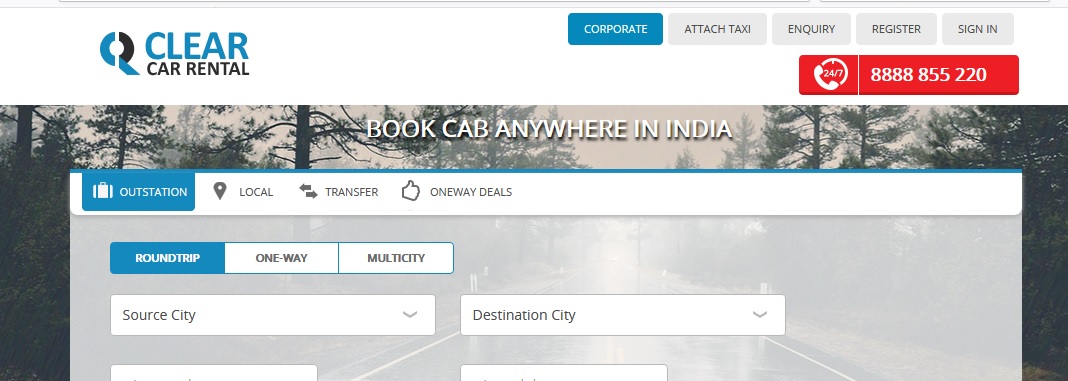
Bank Details :
** Kindly deposit the amount in our following mention bank accounts, so that we can confirm the service & also, inform us as you have deposited the amount with scan copy of deposit slip.
Bank Name : State Bank Of India
Name of Account : Clear Car Rental Pvt. Ltd.
A/C No. : 34818376745
Branch : Industrial Area, Aurangabad
Type Of Account : RTGS / NEFT IFSC Code: SBIN0003449
FAQS
How is the total fare/price calculated for a local car rental service?
Local car rental fares constitute of various components as below:
1. Base fare :
** This is base rate which will be charged.
** The base fares re generally available as 4 hour 40 KM and 8 hour 80 KM packages.
2. Additional KM charges :
** In case the actual travel is more than the KM mentioned in the base package, additional amount per additional KM need to be paid.
3. additional hour charges :
** In case the actual hours are more than the usage hour mentioned in the base package, additional amount per additional hour need to paid.
4. Toll and parking charges :
** These will be charged on actual at the end of the journey.
** You need to settle this with the driver in return for the relevant receipts.
** You can always call us at our helpline in case of any discrepancy.
What is local, transfer and outstation car rental?
1) Local Kms – 8Hrs/80Kms (12-150)
2) Transfer – 4Hrs/40Kms
3) Outstation – One day means Calendar day (From Midnight 12 to Midnight 12)
Do I need to register on your site to book car?
No. You can use our service fully without the need to register. You just need to provide your details at the time of booking.
What if the car doesn’t show up?
In case the vehicle you booked doesn’t show up, we will offer you a full refund.
What if the car shows up late?
We try our best to ensure our partners reach our customers on time. But in case of delays, do call us and we will help you out by either providing an alternate vehicle or giving you a full refund.
Can I change my booking?
Yes. You can change the date of booking till 2 days before the booked date free of charge. After that, there will be a cancellation charge as per cancellation policy.
I have booked for 12th February 18 at 4am from Bhayander to Raigad Hamrapur. Now still I have not received any confirmation. Booking ID is RT3NL979461. Your helpline number also not reachable.
Information available from the Official Website :
1. I, booked a car for 4 members on 12th Aug. at 5.00 AM from Aurangabad railway station to Grishneshwar Jyotirling and Ellora caves. I have paid advance amount of INR 374/- but I have not got confirmation of the amount paid on my e-mail id. Please do send it.
Also please send me vehicle no. and driver’s particulars.