Company : Bajaj Finance Limited
Head Quarters Location : Pune
Industry : Finance
Service / Product : Financial Services, Wealth Services, Insurance
Website : www.bajajfinserv.in
Bajaj Finance Customer Service Number
** To register your mobile number, write to wecare AT bajajfinserv.in, or click here to login to Customer Portal and update your mobile number.
Related : Bajaj Auto Pune Customer Care Service Centres : www.customercare.gen.in/335.html
** Our desk is accessible from 9.30 a.m. to 6:30 p.m., 6 days a week, Monday to Saturday.
** Alternately, raise a request when you visit our branch next. Click here to find your nearest branch
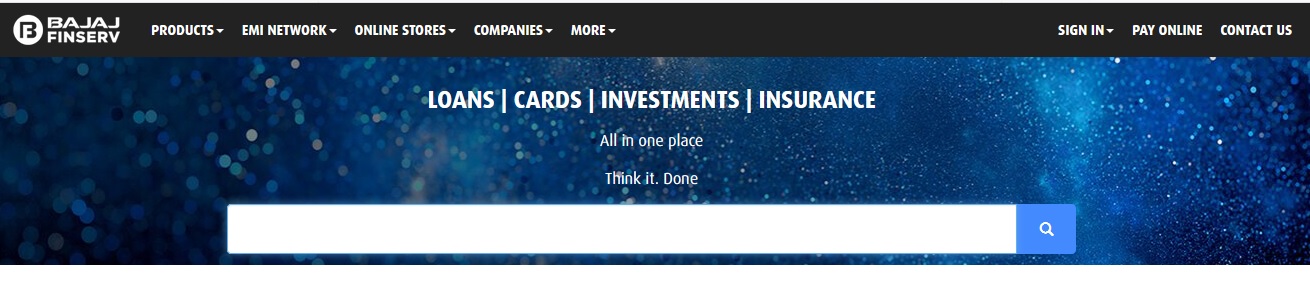
Toll Free Number
** Call to speak to us in either of the mentioned preferred languages: English, Hindi, Bengali, Marathi, Punjabi, Gujarati, Tamil, Telugu, Kannada or Malayalam.
You can reach us on the following numbers :
** For EMI Card queries call 020 3957 5152
** For all queries other than Durable Finance, call 020 3957 4151
** Call charges as applicable (w.e.f. 2 May 2015)
** If you are calling from a non-registered mobile number, please keep your 7 digit customer ID handy for verification.
Email Us :
** Write to us at wecare AT bajajfinserv.in for all queries and concerns
** We are committed to resolving your queries within seven days
SMS :
** Use your registered mobile number to access your loan account details and source instant answers to your queries.
** SMS <keyword from the list below> to 92275 64444.
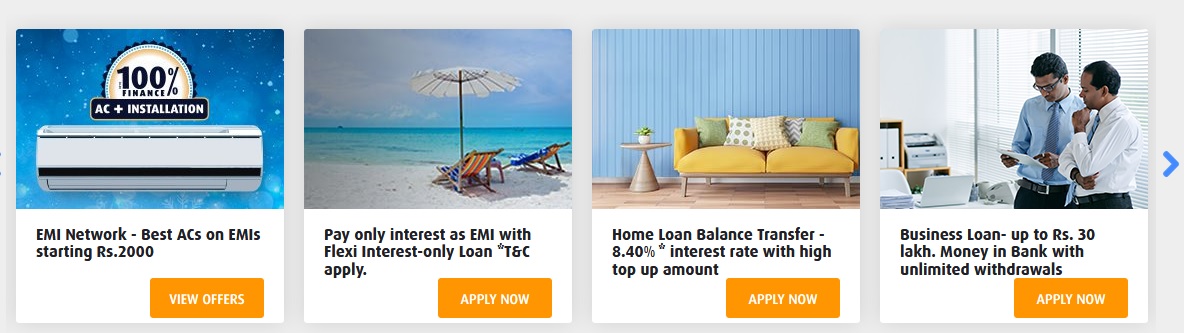
Keyword – Transaction
** GETEMAIL – To know your current email address
** UPDEMAIL <New Email id> – To update your email address
** GETADD – To know your current mailing address
** CUSTID – To know your customer ID
** LAN – To know your loan account number (LAN)
** EXPERIA – To know your Customer Portal username and password
** EMI LAN – To know your loan / EMI details
** PIN – To know your 4 digit EMI Card PIN number
** FEEDBACK – To give your valuable feedback
** SAT Y – To give a positive feedback
** SAT N – To give a negative feedback
** SOA – To get Statement of Account (SOA)
** NOC – To get No Objection Certificate (NOC) on loan closure
** REPSCH – To get Repayment Schedule
** VAN – To know your Flexi Virtual Account No. on our website
** To register your mobile number write to wecare AT bajajfinserv.in, or click here to login to Customer Portal and update your mobile number.
Reach us on Mobile
** Customer Service on the Customer Portal Mobile App
** View the products and services offered by Bajaj Finserv
** Check your loan account details, disbursement details, welcome letter, EMI details, statement of accounts, repayment schedule and more
** Apply for a loan, online or avail of pre-approved offers at the click of a button
** Request for SOA, NOC and more
** Raise a query and check its status with ease
** Write to us and track status of your request / query
** View preapproved loan offers, hot deals and offers and apply instantly
** Edit your personal details
** SMS APP to 9227564444 to receive the download URL
Reach us Online
Customer Service Online (Experia)
Our Customer Portalis a unique portal where you can conduct a host of activities such as
** View Loan details
** Download Statement of Accounts (SOA), Interest certificates, No Objection Certificate (NOC) and Welcome Letter
** Make payment for missed EMI, and foreclose your loan
** View and update contact details online
** View and download your scanned documents through the Digital Vault
** Avail offers specially customized for you
** Plan and buy insurance online
** Calculate EMIs, raise queries and do lots more
View Comments (55)
How to check whether my EMI card is blocked or not? How to generate pin number?
How to know EMI card number?
How can I check EMI?
I want to change my contact number.
My card is blocked. Please activate it. My card number is 2030405100831826.
You have deducted Rs.99/- from my Allahabad Bank A/C No.20424706298 Mira Rd. Dist.Thane, as on 28/12/2016. Please refund the same at earliest with interest. Otherwise I will take help of Consumer Court. Please note.
I want my repayment schedule. How do you know?
Please top up my personal loan.
My EMI Card is blocked. So please unblock my card.
My EMI card is blocked, so please unblock my card.
How can I generate my EMI card pin number?
My registered mobile number is lost. How can I update my new mobile number?
My EMI card is blocked. So please unblock my card.
How can I change my mobile number? I have lost my old number which is registered in your company.
My card is blocked. Please activate it. My card no is 2030400020615466.
I am from West Bengal Kolkata. My card no 2030400131206767 is temporary blocked. I request you to please active my card. This is not a good customer service. You people blocked my card without prior intimation. Kindly resolve this issue.
I want the pin number. My card no is 2030400131823603.
How can I change my mobile number? I have lost my old number which is registered in your company.
How can i generate my EMI card pin?
Let me know if you find any solution to get pin number for the card.
How can I change my mobile number?
I want to know my personal loan balance status.
How to get my loan status details? Please give me contact number my loan number is 4020plo1860268.
I have got EMI card last week ago. How much time it will take for activation?
I'm entering my card number for contacting the customer care but its saying that its wrong.
My EMI card no is 2030400197354494. I'm unable to contact customer care.
My customer id is 32948704. Still I don't get the pin. I have given 4th installment.
I was bought Bajaj Discover 100 from KRR Autos Tirupur on 2011,
The Payment due full finished. But still I didn't get NOC for my bike.. Without NOC I cant sell my bike. Iam struggling with customer care by last 2 months. Still not yet received.
I have EMI card. How can I get pin?
What about my personal loan?
I applied for EMI card and payment also done. But I have issued no card and no registration no. What can I do now? Please help me.
I have not got EMI card PIN. Now I need EMI PIN.
My EMI Card No is 2030400112283744.
So kindly reply for the above matter at the earliest.
With thanks
I want 4 digit pin.
EMI card no: 2030400121852000
Send SMS 'PIN' to 9227564444 from your registered mobile number.
I paid all P/L fore closer amount dated 15.6.2016. But yet not for close my a/c. Your recovery team is not given me noc. Your recovery team is very bad. Please give me help.
I want 4 digit pin.
emi card no: 2030400023811732
Send SMS ‘PIN’ to 9227564444 from your registered mobile number.
I want 4 digit pin emi card. 2030400029148733 is card no.
How do I know about my Baja finaserve emi card pin no?
I need to change my bank account number in EMI card.
I got EMI card but I don't know my EMI card pin number. How to get my EMI card pin number? Please help.
How to change my pin number?
I got my EMI card but still I don't know my user id or password. I also called on your given customer no but there is no any option was said for talk with customer care. So how can I know my password?
My EMI card is blocked. So please unblock my card.
How to change my pin number?
How to change my EMI card PIN number?
Open official website of bajaj finance. Login with your username and password. On this portal you can change your pin for the EMI card.
My EMI card is block. My complaint number is SRN05139201.
From the Website:
My EMI card is block ,my complaint No is SRN05139201
My EMI card get lost on a bus travel. My card is blocked now & and issue me a new card.
About 10 days ago it was informed to me as my p/l has been processed and loan amount will be credited in my hdfc bank a/c with in 24 hrs. But till now it is pending at your end. Please look into matter earlier.
From the Website :
MY EMI CARD IS BLOCKED.
From the Website :
My EMI card is blocked today I go to e store. I booked Samsung Galaxy a7 model but that card is blocked